ARTICLE – BY DIVAN DA'VE, CEO, OmniMD™
Tarrytown, NY, March 23, 2009
An Electronic Medical Records (EMR) system is needed to add efficiency and significant cost savings to a medical practice. EMR may be the single, most important contribution physicians can make to improve the quality of patient care, while making a practice highly efficient.
In hundreds of successful EMR implementations, my team has interacted with everyone from Patient, Front office staff members, Medical assistants, Office managers, Nurses, Physicians, Partners to IT managers. From this experience, we have learned how best to streamline and customize health encounters for each practice client.
Efficiency and cost savings in your Practice:
EMR significantly saves time locating and sharing charts among the medical staff and referring providers. EMR technology is one of the best ways to streamline operations and increase efficiency with streamlined health transactions through prompt electronic billing with greater ease in both invoicing and payment. Practices will be able to realize significant improvements in revenue resulting from savings through accurate coding and better reimbursement.
Improving the quality of Patient Care
EMR provides complete clinical information to physicians at the point of care to facilitate correct diagnoses and reduce medical errors. With up-to-date patient information physicians can more accurately prescribe and administer medications.
Why aren't EMR systems more widely used?
In spite of so many significant benefits, adoption of EMR has been slow, with less than 18 percent of U.S. physicians currently using an EMR. Out of these 18%, I predict, 50% (9% of total EMR installations) will by necessity for efficiency and for cost reduction, transition to another EMR. For similar reasons, many large and costly systems are barely accessed by many physicians.
One reason is that many of the EMR providers use a "one size fits all" implementation process with very little flexibility or ability to customize training plans, schedules, or workflow processes to fit the particular needs of a practice. Specialization requires specific billing parameters.
A poll taken by Dr. David Brailer (the first director of the U.S. Office of the National Coordinator for Health IT) indicates that as many as 20% of physicians have tried to implement EMR. Of those, half of them experienced a failure. A majority of practices have found EMR difficult to implement and operate, and among those whose practices have implemented EMR are not demonstrably convinced that there is a reasonable return on investment.
In my experience here are some of the key challenges faced by practices for successful EMR implementations:
- Majority of the practices assume EMR as an "out of box" solution
- EMR is primary developed for Physicians only
- Only one-way to document Patient Encounter
- High implementation costs and uncertain financial benefits
- Usability and Technology Barriers
- Inadequate electronic data exchange between various systems
The heart of the matter is that EMR software should not be thought of as an "out of the box" solution. EMR is not adopting packaged software like QuickBooks or Microsoft Office, which can be installed on any computer, nor is it the same for all users, which immediately allow for efficiency from first implementation.
The key here is that every practice is unique. EMR has to be completely customized for each physician in order to specifically match every practice, based on their specialty, workflow, and their technology background. Some practice may prefer an ASP hosted subscription solution, while others may prefer a client server solution in their own premises. Every practice has its own patient and clinical forms, so that changing to new technology is challenging.
One of the key barriers to EMR use is the lack of adequate electronic data exchange between the EMR and other clinical data systems (such as lab, radiology, and referral systems). To further complicate matters, having parallel electronic and paper-based systems forces physicians to switch back-and-forth, slowing workflow, requiring more time to manually enter data from external systems, and increasing physicians' resistance to EMR use.
All practices that have installed EMR system recently or planning to implement an EMR system, must recognize that EMR is the Enterprise Resource Planning (ERP) system for every practice. ERP is an enterprise-wide information system designed to coordinate all the resources, information, and activities needed to complete the processes of your practice. This requires subject matter expertise to properly align a practice with its EMR needs.
Similarly, when a Patient walks into a clinic, everyone in the clinic from the Front Desk, through the Middle Office and Back Office to partners such as Pharmacies, Labs, Referring Physicians, and Hospitals will all be affected. Seeing an EMR from this perspective is critical for EMR's successful and efficient implementation.
The Provider's usage of EMR is only 20% of the use of the entire system. For an EMR to be efficient and successful, all those involved -- patients, employees, and partners -- must be on one single unified platform. Wasted time resources and lost billing are the alternative.
Once this entire entity is correctly aligned, the whole EMR can be like a symphony orchestra, rather than a collection of noises. An EMR system should make an entire practice efficient by addressing all of the unique requirements of each individual user involved in a practice. This is what I call a "UNIFIED EMR".
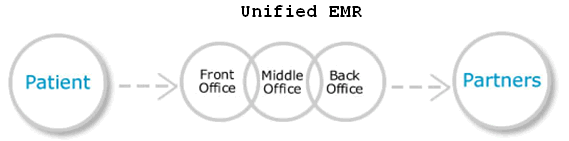
In my view some of the key points for a successful UNIFIED EMR are:
PATIENTS
PATIENT PORTAL
A Patient Portal enables the physician and patient to communicate with each other easily and securely through a secure online website. Patients can log in through a secure password to view their personal records, Order prescrip-tion refill, Request/Change an appointment, lab reports, diagnostics, finan-cial statements, health alerts and messages.
FRONT OFFICE
APPOINTMENT SCHEDULER
An Appointment Scheduler supports patient appointment scheduling, tracking and patient reminder. Providers and practice staff can schedule, view, and track appointments for multiple locations and multiple providers in a prac-tice, using a single screen.
ELIGIBILITY VERIFICATION
Physicians face concerns of lost billing due to delays and errors in insur-ance checks. Insurance eligibility can be verified within seconds through a single point access to all insurance payers. This eliminates the need for any paper transactions and lengthy phone calls to check the eligibility.
PATIENT REMINDER
The Patient Reminder works for the benefit of the physician as well as the patient. This is an interactive voice technology system, which automatically calls and gives the patient appointment specific information. With automatic delivery of appointment reminders, the chance of the patient missing his or her appointment is reduced significantly.
REFERRAL MANAGEMENT
The Referrals module enables a physician to share patient history, reports or documents with other physicians. This can be done via the handheld or desktop PC, allowing easy communication without the inconvenience of physical visits or telephone calls.
MIDDLE OFFICE
ELECTRONIC MEDICAL RECORDS
Electronic Medical Record (EMR) Software automates and simplifies the patient record documentation, storage and retrieval process. By ensuring swift pa-tient record documentation at the point-of-care through point-and-click tem-plates, voice recognition, tablet writing or medical transcription, the EMR eliminates the burden of illegible writing, paper processes, and unorganized records. Also, important is number of ways a physician can capture patient encounter. A proactive of 10 Physicians will have various level of technology adoption. An EMR must allow all of the following methods to allow all physi-cians with different technical inclination to adopt EMR successfully.
- Point-and-Clinic EMR, a form driven, interactive system, gener-ally known as EMR, can be quite challenging and complex for many physicians, but a flexible design of a system, with expert user can be extremely helpful.
- Combination of Transcription & EMR, e.g. In SOAP notes, Subjec-tive, Objective and Assessment is done by point-and-click EMR and Plan (generally requires quite subjective text), is dictated and made a uniform EMR record.
- Bubble Sheet, this is a unique concept, where a paper form of pa-tient encounter is designed with “bubbles to fill-out”. Once scanned-in, data is captured and database is populated.
- Voice dictation, with system like dragon, can require lots of training and customization, but can be useful in many cases.
- Transcription, embedded as an EMR note, is going to remain here for a long-time, as it's simple and efficient.
- Hand written notes on a tablet notebook converted to text with quick point-and-click EMR, is a great option for a dexterous phy-sician.
- Bar-coded paper encounter forms scanned, indexed and data mined by manual intervention to complete a chart.
ELECTRONIC PRESCRIBING
The Prescription Writer streamlines the entire prescription writing process making it simple, fast and effective. With a single click physician can fax saved prescriptions to the pharmacy by WLAN or print it at your office using Bluetooth and infrared printers. It automatically checks for drug-drug and drug-allergy interactions that allow the provider to dispense medication safely.
LAB ORDER INTEGRATION
Providers can order patient tests directly from their handhelds or computers to the lab, for fast processing and immediate action. Test results are di-rectly transmitted from the lab to be attached to the patient record in the EMR. This reduces the coordination time and effort between the provider and the lab.
DOCUMENT MANAGEMENT
Electronic Document Management Systems can easily automate routine office tasks such as filing, storing, and researching patient medical records pro-viding universal accessibility to all scanned documents in digital format.
CHARGE CAPTURE
Providers can reduce lost charges, denied claims, and time-to-billing rates by using automated charge capture at the point of care. Accurate claims and coding lead to fewer rejections and denials, and also reduce follow up calls and reclaims for lost charges.
BACK OFFICE
PRACTICE MANAGEMENT
Electronic seamless Practice Management System allows the practice to manage all patient billing and accounting seamlessly and efficiently. Being fully integrated with the EMR, appointment system and charge capture, it allows quick and easy billing while ensuring a high degree of accuracy and trace-ability. It also unifies in-house transcriptionist(s) and other administra-tive staff.
PARTNERS
Hospitals, Referring Physicians, Labs, Pharmacies and Payers can easily assess all the patient information efficiently and accurately through a unified EMR System. A UNIFIED EMR system is the way to move forward to bring all the important players together and to create a common medical community.
I am confident that once the seriousness of automation is fully appreciated by adhering to practice needs, EMR will not only make a practice efficient, but also for the entire medical community--and save billions of dollars of healthcare cost.
To find out how unified EMR can provide the best return on investment for your practice please visit this website:
http://www.omnimd.com/html/EMRisERP.html
About Author
 Mr. Divan Da've a CEO and founder of Integrated Systems Management Inc., has rich domain experience in the Healthcare Information Technology. Mr. Da've has written numerous articles published by many magazines. Mr. Divan Da've a CEO and founder of Integrated Systems Management Inc., has rich domain experience in the Healthcare Information Technology. Mr. Da've has written numerous articles published by many magazines.
|